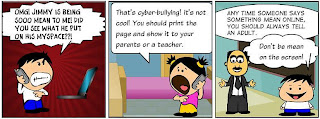Communication:
As I have learned through experience in my previous classes as well as through my courses in education, having effective communication with the teacher is very important for the success of the classroom.
Parents:
To communicate with parents, I plan to have a specific section of my class website designed for them. Here I plan to update monthly or weekly, depending on the schedule, upcoming events and activities for our classroom. I will also post permission slips here, as well as classroom policies and rules. Parents will have access to other ways of contacting myself, such as a phone number and email address.
Students:
Students will be able to access the website as well. Here I will post assignments, classroom worksheets and notes, resources to help them complete assignments if I feel they are needed, as well as a forum posting section if an assignment requires interaction among students. They will also be able to see a calendar of upcoming events and assignments to prepare them ahead of time. Students will also be able to contact me via email or the forum if they have individual quesitons.
Both:
I will have a classroom website that will include information for everyone to have access to. There will be specific parts for both parents and students, but each group will still be able to view both. I also plan to send home with the students, as well as email to parents, a monthly newsletter with students for those who may not check the website frequently. In the newsletter I will include recent and upcoming events, as well as a section dedicated to students who have shown improvement or done outstanding on a recent assignment. This will hopefully encourage students to strive to do well in order to get their name in the newsletter.
Other Teachers:
I am hoping that the school I work out will have some sort of wiki or website that will allow for communication with other teachers. However, if this is not the case, I hope to connect with both other teachers in my department as well as those that will also be interacting with my students and create a page or forum in which we can all communicate with each other. I feel this is important because oftentimes teachers can connect lessons across subject areas, unifying learning for the students. I think it is also important that I know what students went through in previous Language Arts classes as well as future ones, so that I can know where they are coming from and where they are going in their studies and hopefully make the bridge from one year to the next easier.
 The Speech Recognition tool allows a user to hook up a microphone to their computer and control their computer by voice. This would be beneficial for those who may have very limited motion and are incapable of controlling a computer with their mouse and keyboard.
The Speech Recognition tool allows a user to hook up a microphone to their computer and control their computer by voice. This would be beneficial for those who may have very limited motion and are incapable of controlling a computer with their mouse and keyboard. The On-Screen Keyboard feature allows people to type by using the mouse or another point-and-click device. A tool such as this would be beneficial for students who have difficulty using their fingers to type on a keyboard.
The On-Screen Keyboard feature allows people to type by using the mouse or another point-and-click device. A tool such as this would be beneficial for students who have difficulty using their fingers to type on a keyboard.