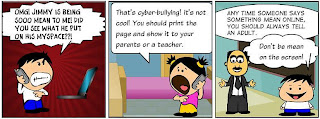The Speech Recognition tool allows a user to hook up a microphone to their computer and control their computer by voice. This would be beneficial for those who may have very limited motion and are incapable of controlling a computer with their mouse and keyboard.
The Speech Recognition tool allows a user to hook up a microphone to their computer and control their computer by voice. This would be beneficial for those who may have very limited motion and are incapable of controlling a computer with their mouse and keyboard. The On-Screen Keyboard feature allows people to type by using the mouse or another point-and-click device. A tool such as this would be beneficial for students who have difficulty using their fingers to type on a keyboard.
The On-Screen Keyboard feature allows people to type by using the mouse or another point-and-click device. A tool such as this would be beneficial for students who have difficulty using their fingers to type on a keyboard.
The Narrator tool reads aloud the text on the screen. It also has the option to read whatever keys the computer user is pressing. This tool would be especially beneficial for those who struggle with reading and spelling, or for those with some sort of visual impairment that would make reading on a computer screen difficult.